组网需求
- 两台路由器通过交换机相连,并通过IS-IS协议实现互联互通
- 要求提高两台路由器的收敛速度
实验拓扑
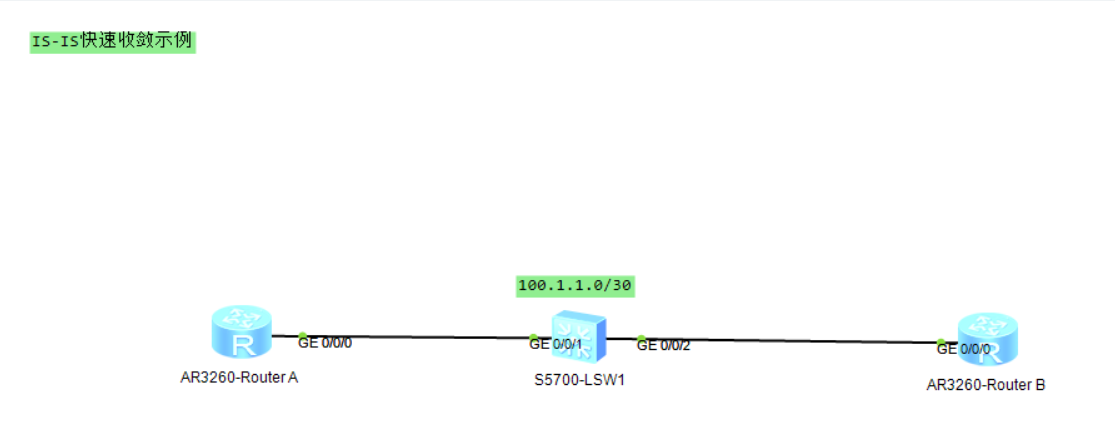
配置思路
- 路由器基础配置以及IP地址
- 配置IS-IS协议,实现互联互通
- Router A 和Router B上配置BFD会话,提高设备对链路故障的感知
- Router A和Router B上配置收敛时间参数,实现IS-IS网络的快速收敛
配置命令
路由器基础配置以及IP地址
Router A配置
1
2
3
4sys
sys Router A
int g0/0/0
ip add 100.1.1.1 30
Router B配置
1
2
3
4sys
sys Router B
int g0/0/0
ip add 100.1.1.2 30
配置IS-IS协议以及接口使能IS-IS协议
Router A配置
1
2
3
4sys
isis 1
is-level level-2
network-entity 1000.0100.1001.00
Router B配置
1
2
3
4sys
isis 1
is-level level-2
network-entity 1000.0100.1002.00
配置IS-IS协议与静态BFD会话
Router A配置
1
2
3
4
5
6
7
8
9
10
11
12
13
14
15
16
17sys
配置全局BFD
bfd
q
配置静态BFD并绑定邻居
bfd A-To-B bind peer-ip 100.1.1.2 interface g0/0/0
配置本地和远程识别器
discriminator local 1
discriminator remote 2
commit
quit
接口使能IS-IS与BFD绑定
int g0/0/0
isis bfd static
quit
Router B配置
1
2
3
4
5
6
7
8
9
10
11
12
13
14
15
16
17
18sys
配置全局BFD
bfd
q
配置静态BFD并绑定IS-IS邻居
bfd B-To-A bind peer-ip 100.1.1.1 interface g0/0/0
#配置本地和远程是识别器
discrimination local 2
discrimination remote 1
commit
quit
接口使能IS-IS与BFD绑定
int g0/0/0
isis bfd static
quit
配置收敛时间参数
Router A配置
1
2
3
4
5
6
7
8
9
10
11
12
13
14
15
16
17sys
isis 1
配置收敛时间 使能LSP快速收敛
flash-flood #Configure the flash(快速发送) flood(泛洪) feature(特性)
The timer for SPF calculations 设置SPF计算的时间间隔
timer spf
1 # Maximum interval between ISPFs 设置ISPF之间的最大时间间隔,默认为5秒,单位为秒
20 #Initial interval betweeen ISPFs 设置ISPF之间的初始时间间隔,默认为50毫秒,单位为毫秒
120 #Incremental interval between ISPFs 设置ISPF之间的增加时间间隔,默认为200毫秒,单位是毫秒
Set the intelligent(智能的) timer for LSP generation(产生) 设置产生LSP的延迟时间,缺省值为2秒
timer lsp-generation
1 # Set the intelligent(智能的) timer maximum(最大的) interval(间隔),单位为秒
1 # Set the intelligent(智能的) timer initial(最初的) interval(间隔),单位为毫秒
120 # Set the intelligent(智能的) timer increment(增加) interval(间隔),单位为毫秒
Router B配置
1
2
3
4
5
6
7
8
9
10
11
12
13
14
15
16
17sys
isis 1
使能LSP快速收敛
flash-flood
The timer for SPF calculations 设置SPF计算时间间隔
timer spf
1 # Maximum interval between ISPFs 设置ISPF之间的最大时间间隔,默认为5秒,单位为秒
1 # Initial interval between ISPFs 设置ISPF之间的最初时间间隔,默认为50毫秒,单位为毫秒
120 # Incremental interval between ISPFs 设置ISPF之间的增加时间间隔,默认为200毫秒,单位为好
Set the intelligent timer for LSP generation 设置LSP产生的时间间隔,缺省值为2秒
timer lsp-generation
1 # Set the intelligent timer maximum interval,设置智能时间的最大时间间隔,单位为秒
1 # Set the intelligent timer initial interval,设置智能时间的最初时间间隔,单位为毫秒
120 # Set the intelligent timer increment interval,设置智能时间的增长时间间隔,单位为毫秒
查看命令
将Router B端口down掉
1
2
3
4
5
6
7
8
9
10
11
12
13
14
15
16
17
18
19
20
21
22
23
24
25
26
27
28[Router B]int g0/0/0
[Router B-GigabitEthernet0/0/0]shutdown
Feb 18 2022 09:40:25-08:00 Router B %%01IFPDT/4/IF_STATE(l)[0]:Interface Gigabit
Ethernet0/0/0 has turned into DOWN state.
[Router B-GigabitEthernet0/0/0]
Feb 18 2022 09:40:25-08:00 Router B %%01BFD/4/STACHG_TODWN(l)[1]:BFD session cha
nged to Down. (SlotNumber=0, Discriminator=33554432, Diagnostic=DetectDown, Appl
ications=None, ProcessPST=False, BindInterfaceName=GigabitEthernet0/0/0, Interfa
cePhysicalState=Up, InterfaceProtocolState=Up)
[Router B-GigabitEthernet0/0/0]
Feb 18 2022 09:40:25-08:00 Router B %%01ISIS/4/PEER_DOWN_BFDDOWN(l)[2]:ISIS 256
neighbor 1000.0100.1001 was Down on interface GE0/0/0 because the BFD node was d
own. The Hello packet was received at 09:32:38 last time; the maximum interval f
or sending Hello packets was 1276641280; the local router sent 3423272960 Hello
packets and received 100663296 packets; the type of the Hello packet was Lan Lev
el-2.
[Router B-GigabitEthernet0/0/0]
Feb 18 2022 09:40:25-08:00 Router B %%01ISIS/4/ADJ_CHANGE_LEVEL(l)[3]:The neighb
or of ISIS was changed. (IsisProcessId=256, Neighbor=1000.0100.1001, InterfaceNa
me=GE0/0/0, CurrentState=up, ChangeType=L2_BFD_DOWN, Level=Level-2)
[Router B-GigabitEthernet0/0/0]
Feb 18 2022 09:40:25-08:00 Router B %%01ISIS/4/ADJ_CHANGE_LEVEL(l)[4]:The neighb
or of ISIS was changed. (IsisProcessId=256, Neighbor=1000.0100.1001, InterfaceNa
me=GE0/0/0, CurrentState=down, ChangeType=L2_HOLDTIMER_EXPIRED, Level=Level-2)
[Router B-GigabitEthernet0/0/0]
Feb 18 2022 09:40:25-08:00 Router B %%01IFNET/4/LINK_STATE(l)[5]:The line protoc
ol IP on the interface GigabitEthernet0/0/0 has entered the DOWN state.
- Router A的邻居消失
