组网需求
- Router A、Router B、Router C、Router D之间部RIP路由协议实现互通,Router A到Router D只有1跳,Cost值为1
- Router A、Router D之间没有直连,可以建立GRE隧道实现
组网拓扑
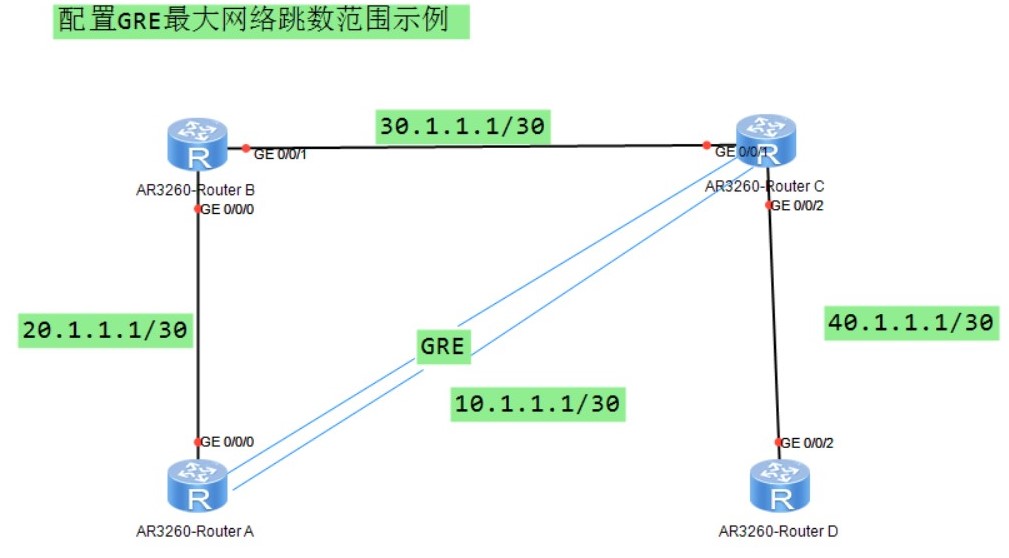
配置思路
- Router A、Router B、Router C 之间运行RIP协议,实现路由器之间互联互通,RIP进程为1
- Router A与Router C之间配置GRE隧道
- Router A、Router C、Router D 之间运行RIP协议,进程为2
配置命令
配置路由器基本功能以及各个接口IP地址
Router A配置
1
2
3
4sys
sys Router A
int g0/0/0
ip add 20.1.1.1 30
Router B配置
1
2
3
4
5
6sys
sys Router B
int g0/0/0
ip add 20.1.1.2
int g0/0/1
ip add 30.1.1.1 30
Router C配置
1
2
3
4
5
6sys
sys Router C
int g0/0/1
ip add 30.1.1.2 30
int g0/0/2
ip add 40.1.1.1 30
Router D配置
1
2
3
4sys
sys Router D
int g0/0/2
ip add 40.1.1.2 30
配置RIP协议,进程为1,实现Router A、Router B、Router C互通
Router A配置
1
2
3
4sys
rip 1
version 2
network 20.0.0.0
Router B配置
1
2
3
4
5sys
rip 1
version 2
network 20.0.0.0
network 30.0.0.0
Router C配置
1
2
3
4sys
rip 1
version 2
network 30.0.0.0
配置Tunnel接口,隧道协议为GRE,配置接口IP、源地址、目的地址
Router A配置
1
2
3
4
5
6sys
int tunnel 0/0/0
ip add 10.1.1.1 30
tunnel-protocol gre
source 20.1.1.1
destination 30.1.1.2
Router C配置
1
2
3
4
5
6sys
int tunnel 0/0/0
ip add 10.1.1.2 30
tunnel-protocol gre
source 30.1.1.2
destination 20.1.1.1
配置RIP协议,进程为2,实现Router A、Router C、Router D互通
Router A配置
1
2
3
4sys
rip 2
version 2
network 10.0.0.0
Router C配置
1
2
3
4
5sys
rip 2
version 2
network 10.0.0.0
network 40.0.0.0
Router D配置
1
2
3
4sys
rip 2
version 2
network 40.0.0.0
查看命令
查看Router A、Router B、Router C配置RIP协议后的路由表,进程为1
1
2
3
4
5
6
7
8
9
10
11
12
13
14
15
16
17
18
19
20
21
22
23
24
25display ip routing-table
[Router A-rip-2]dis ip routing-table
Route Flags: R - relay, D - download to fib
------------------------------------------------------------------------------
Routing Tables: Public
Destinations : 11 Routes : 11
Destination/Mask Proto Pre Cost Flags NextHop Interface
10.1.1.0/30 Direct 0 0 D 10.1.1.1 Tunnel0/0/0
10.1.1.1/32 Direct 0 0 D 127.0.0.1 Tunnel0/0/0
10.1.1.3/32 Direct 0 0 D 127.0.0.1 Tunnel0/0/0
20.1.1.0/30 Direct 0 0 D 20.1.1.1 GigabitEthernet
0/0/0
20.1.1.1/32 Direct 0 0 D 127.0.0.1 GigabitEthernet
0/0/0
20.1.1.3/32 Direct 0 0 D 127.0.0.1 GigabitEthernet
0/0/0
30.1.1.0/30 RIP 100 1 D 20.1.1.2 GigabitEthernet
0/0/0
127.0.0.0/8 Direct 0 0 D 127.0.0.1 InLoopBack0
127.0.0.1/32 Direct 0 0 D 127.0.0.1 InLoopBack0
127.255.255.255/32 Direct 0 0 D 127.0.0.1 InLoopBack0
255.255.255.255/32 Direct 0 0 D 127.0.0.1 InLoopBack0
查看GRE隧道的连通性
1
2
3
4
5
6
7
8
9
10
11
12
13
14
15ping -a 10.1.1.1 10.1.1.2
<Router A>ping -a 10.1.1.1 10.1.1.2
PING 10.1.1.2: 56 data bytes, press CTRL_C to break
Reply from 10.1.1.2: bytes=56 Sequence=1 ttl=255 time=30 ms
Reply from 10.1.1.2: bytes=56 Sequence=2 ttl=255 time=20 ms
Reply from 10.1.1.2: bytes=56 Sequence=3 ttl=255 time=30 ms
Reply from 10.1.1.2: bytes=56 Sequence=4 ttl=255 time=30 ms
Reply from 10.1.1.2: bytes=56 Sequence=5 ttl=255 time=30 ms
--- 10.1.1.2 ping statistics ---
5 packet(s) transmitted
5 packet(s) received
0.00% packet loss
round-trip min/avg/max = 20/28/30 ms
查看Router A、Router C、Router D配置RIP协议,进程为2的路由表
1
2
3
4
5
6
7
8
9
10
11
12
13
14
15
16
17
18
19display ip routing-table protocol rip
<Router A>dis ip routing-table protocol rip
Route Flags: R - relay, D - download to fib
------------------------------------------------------------------------------
Public routing table : RIP
Destinations : 2 Routes : 2
RIP routing table status : <Active>
Destinations : 2 Routes : 2
Destination/Mask Proto Pre Cost Flags NextHop Interface
30.1.1.0/30 RIP 100 1 D 20.1.1.2 GigabitEthernet
0/0/0
40.1.1.0/30 RIP 100 1 D 10.1.1.2 Tunnel0/0/0
RIP routing table status : <Inactive>
Destinations : 0 Routes : 0
测试到Router A到Router D的连通性与路径
1
2
3
4
5
6
7
8
9
10
11
12
13
14
15
16
17
18
19
20
21
22
23
24
25
26ping 40.1.1.2
<Router A>ping 40.1.1.2
PING 40.1.1.2: 56 data bytes, press CTRL_C to break
Reply from 40.1.1.2: bytes=56 Sequence=1 ttl=254 time=50 ms
Reply from 40.1.1.2: bytes=56 Sequence=2 ttl=254 time=30 ms
Reply from 40.1.1.2: bytes=56 Sequence=3 ttl=254 time=40 ms
Reply from 40.1.1.2: bytes=56 Sequence=4 ttl=254 time=40 ms
Reply from 40.1.1.2: bytes=56 Sequence=5 ttl=254 time=50 ms
--- 40.1.1.2 ping statistics ---
5 packet(s) transmitted
5 packet(s) received
0.00% packet loss
round-trip min/avg/max = 30/42/50 ms
tracert 40.1.1.2
<Router A>tracert 40.1.1.2
traceroute to 40.1.1.2(40.1.1.2), max hops: 30 ,packet length: 40,press CTRL_C
to break
1 10.1.1.2 30 ms 30 ms 20 ms
2 40.1.1.2 30 ms 40 ms 40 ms
