组网需求
- 快速感知OSPF的链路中断
- 快速将路由切换到备份链路
组网拓扑
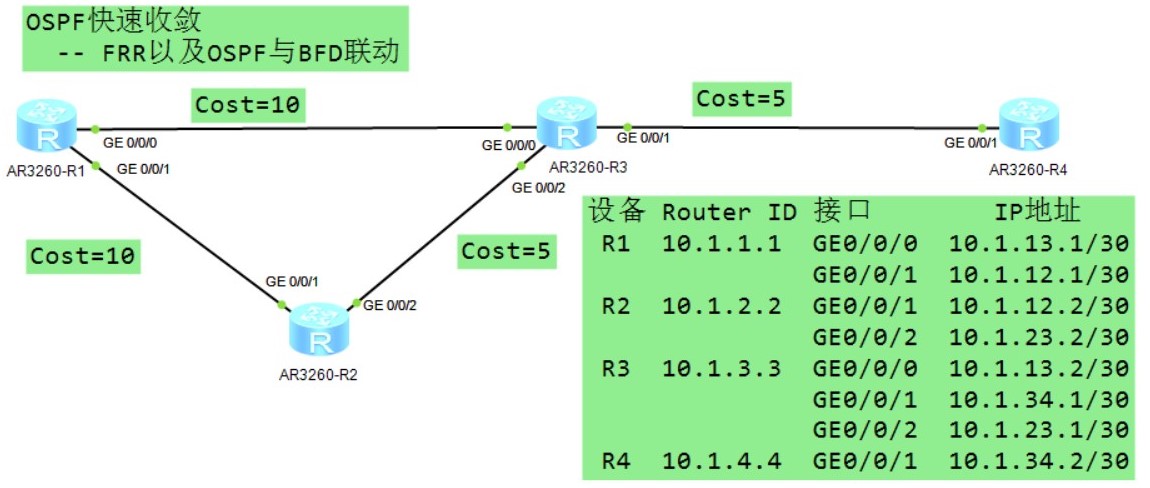
配置思路
- 配置路由器基本功能以及各个接口IP地址
- 配置OSPF协议,宣告路由,设置各个接口Cost值
- 在R1上使能OSPF IP FRR功能
- 在R1与R3的链路之间配置BFD
配置命令
配置路由器基本功能以及各个接口IP地址
R1配置
1
2
3
4
5
6
7sys
sys R1
int g0/0/0
ip add 10.1.13.1 30
int g0/0/1
ip add 10.1.12.1 30
R2配置
1
2
3
4
5
6
7sys
sys R2
int g0/0/1
ip add 10.1.12.2 30
int g0/0/2
ip add 10.1.23.2 30
R3配置
1
2
3
4
5
6
7
8
9sys
sys R3
int g0/0/0
ip add 10.1.13.2 30
int g0/0/1
ip add 10.1.34.1 30
int g0/0/2
ip add 10.1.23.1 30
R4配置
1
2
3
4
5sys
sys R4
int g0/0/1
ip add 10.1.34.2 30
配置OSPF协议,宣告路由,设置各个接口Cost值
R1配置
1
2
3
4
5
6
7
8
9
10sys
ospf 1 router-id 10.1.1.1
area 0
network 10.1.13.0 0.0.0.3
network 10.1.12.0 0.0.0.3
int g0/0/0
ospf cost 10
int g0/0/1
ospf cost 10
R2配置
1
2
3
4
5
6
7
8
9
10sys
ospf 1 router-id 10.1.2.2
area 0
network 10.1.23.0 0.0.0.3
network 10.1.12.0 0.0.0.3
int g0/0/1
ospf cost 10
int g0/0/2
ospf cost 5
R3配置
1
2
3
4
5
6
7
8
9
10
11
12
13sys
ospf 1 router-id 10.1.3.3
area 0
network 10.1.13.0 0.0.0.3
network 10.1.23.0 0.0.0.3
network 10.1.34.0 0.0.0.3
int g0/0/0
ospf cost 10
int g0/0/1
ospf cost 5
int g0/0/2
ospf cost 5
R4配置
1
2
3
4
5
6
7sys
ospf 1 router-id 10.1.4.4
area 0
network 10.1.34.0 0.0.0.3
int g0/0/1
ospf cost 5
配置OSPF IP FRR
R1配置
1
2
3
4sys
ospf 1
frr
loop-free-alternate
配置OSPF与BFD联动
R1配置
1
2
3
4
5
6
7
8
9
10sys
bfd
q
ospf 1
bfd all-interfaces enable
bfd all-interfaces min-rx-interaval 100 min-tx-interval 100 detect-multicast 4
int g0/0/0
ospf bfd enable
R3配置
1
2
3
4
5
6
7
8
9
10sys
bfd
q
ospf 1
bfd all-interfaces enable
bfd all-interfaces min-rx-interaval 100 min-tx-interval 100 detect-multicast 4
int g0/0/0
ospf bfd enable
查看命令
查看BFD会话状态
1
2
3
4
5
6
7
8
9
10
11display bfd session all
<R1>dis bfd session all
--------------------------------------------------------------------------------
Local Remote PeerIpAddr State Type InterfaceName
--------------------------------------------------------------------------------
8193 0 10.1.12.2 Down D_IP_IF GigabitEthernet0/0/1
8196 8196 10.1.13.2 Up D_IP_IF GigabitEthernet0/0/0
--------------------------------------------------------------------------------
Total UP/DOWN Session Number : 1/1
查看OSPF与BFD联动的会话状态
1
2
3
4
5
6
7
8
9
10
11
12
13
14
15
16
17
18
19
20display ospf bfd session all
<R1>dis ospf bfd session all
OSPF Process 1 with Router ID 10.1.1.1
Area 0.0.0.0 interface 10.1.13.1(GigabitEthernet0/0/0)'s BFD Sessions
NeighborId:10.1.3.3 AreaId:0.0.0.0 Interface:GigabitEthernet0/
0/0
BFDState:up rx :1000 tx :1000
Multiplier:3 BFD Local Dis:8196 LocalIpAdd:10.1.13.1
RemoteIpAdd:10.1.13.2 Diagnostic Info:No diagnostic information
Area 0.0.0.0 interface 10.1.12.1(GigabitEthernet0/0/1)'s BFD Sessions
NeighborId:10.1.2.2 AreaId:0.0.0.0 Interface:GigabitEthernet0/
0/1
BFDState:down rx :11999 tx :11999
Multiplier:0 BFD Local Dis:8193 LocalIpAdd:10.1.12.1
RemoteIpAdd:10.1.12.2 Diagnostic Info:No diagnostic information
当链路中断,BFD快速感知,并由FRR切换到备用链路
中断前,路由使用主链路
1
2
3
4
5
6
7
8<R1>tracert 10.1.34.2
traceroute to 10.1.34.2(10.1.34.2), max hops: 30 ,packet length: 40,press CTRL
_C to break
1 10.1.13.2 20 ms 30 ms 10 ms
2 10.1.34.2 20 ms 30 ms 20 ms
链路中断,BFD快速感知,FRR切换到备用链路
1
2
3
4
5
6
7
8
9
10
11
12
13
14
15
16
17
18
19
20
21
22
23
24
25
26
27
28
29
30
31
32
33
34
May 13 2022 10:37:09-08:00 R1 %%01BFD/4/STACHG_TODWN(l)[0]:BFD session changed t
o Down. (SlotNumber=0, Discriminator=69206016, Diagnostic=DetectDown, Applicatio
ns=OSPF, ProcessPST=False, BindInterfaceName=GigabitEthernet0/0/0, InterfacePhys
icalState=Up, InterfaceProtocolState=Up)
<R1>
May 13 2022 10:37:09-08:00 R1 %%01OSPF/3/NBR_CHG_DOWN(l)[1]:Neighbor event:neigh
bor state changed to Down. (ProcessId=256, NeighborAddress=3.3.1.10, NeighborEve
nt=KillNbr, NeighborPreviousState=Full, NeighborCurrentState=Down)
<R1>
May 13 2022 10:37:09-08:00 R1 %%01OSPF/3/NBR_DOWN_REASON(l)[2]:Neighbor state le
aves full or changed to Down. (ProcessId=256, NeighborRouterId=3.3.1.10, Neighbo
rAreaId=0, NeighborInterface=GigabitEthernet0/0/0,NeighborDownImmediate reason=N
eighbor Down Due to Kill Neighbor, NeighborDownPrimeReason=BFD Session Down, Nei
ghborChangeTime=2022-05-13 10:37:09-08:00)
<R1>
May 13 2022 10:37:11-08:00 R1 %%01IFPDT/4/IF_STATE(l)[3]:Interface GigabitEthern
et0/0/0 has turned into DOWN state.
<R1>
May 13 2022 10:37:11-08:00 R1 %%01IFNET/4/LINK_STATE(l)[4]:The line protocol IP
on the interface GigabitEthernet0/0/0 has entered the DOWN state.
// 链路切换到备用
<R1>tracert 10.1.34.2
traceroute to 10.1.34.2(10.1.34.2), max hops: 30 ,packet length: 40,press CTRL
_C to break
1 10.1.12.2 20 ms 20 ms 30 ms
2 10.1.23.1 40 ms 20 ms 20 ms
3 10.1.34.2 40 ms 40 ms 40 ms
